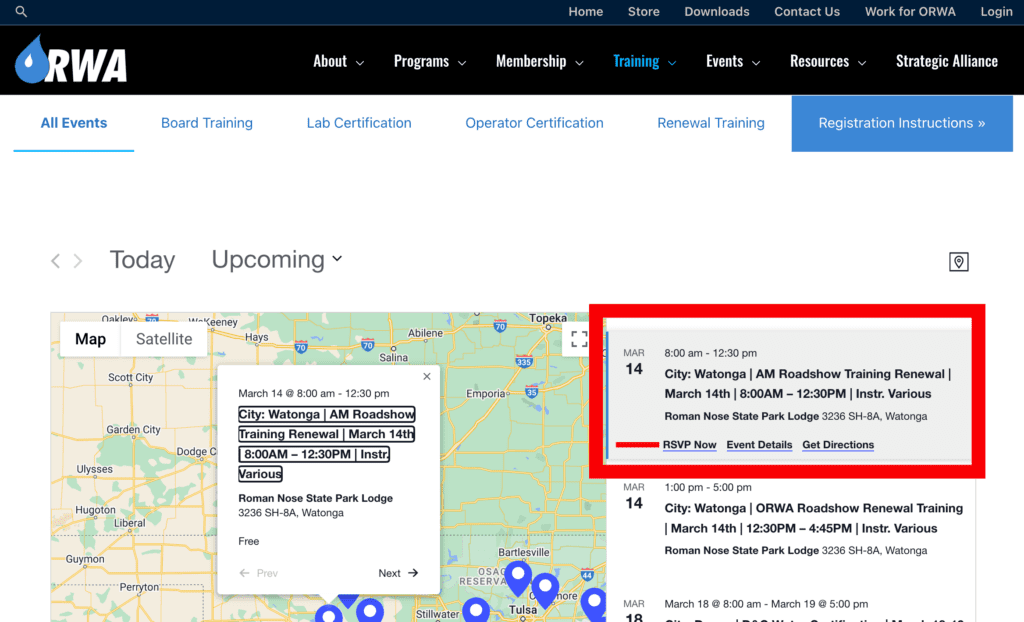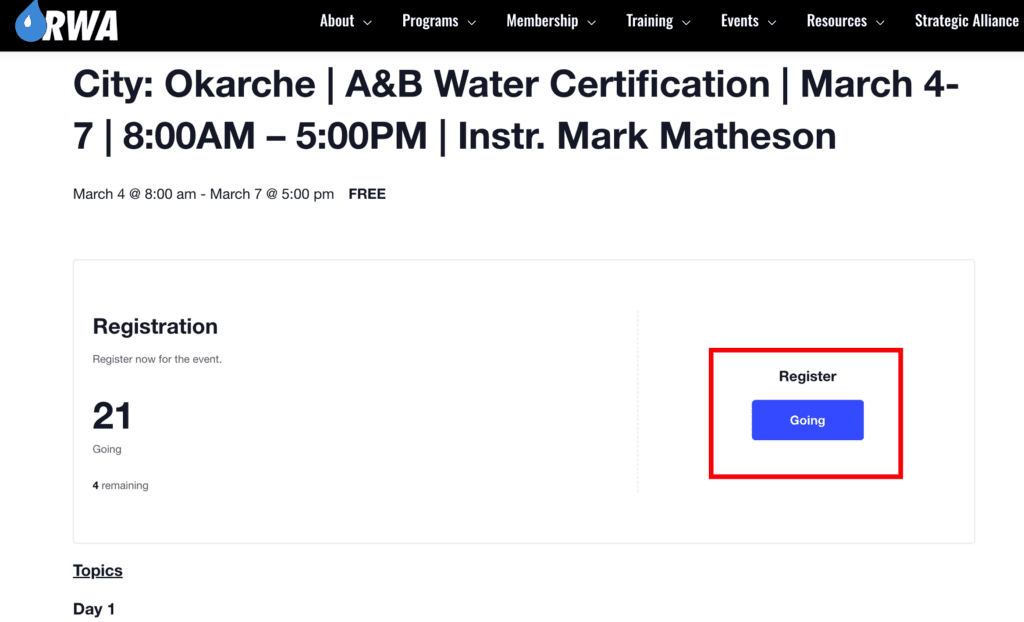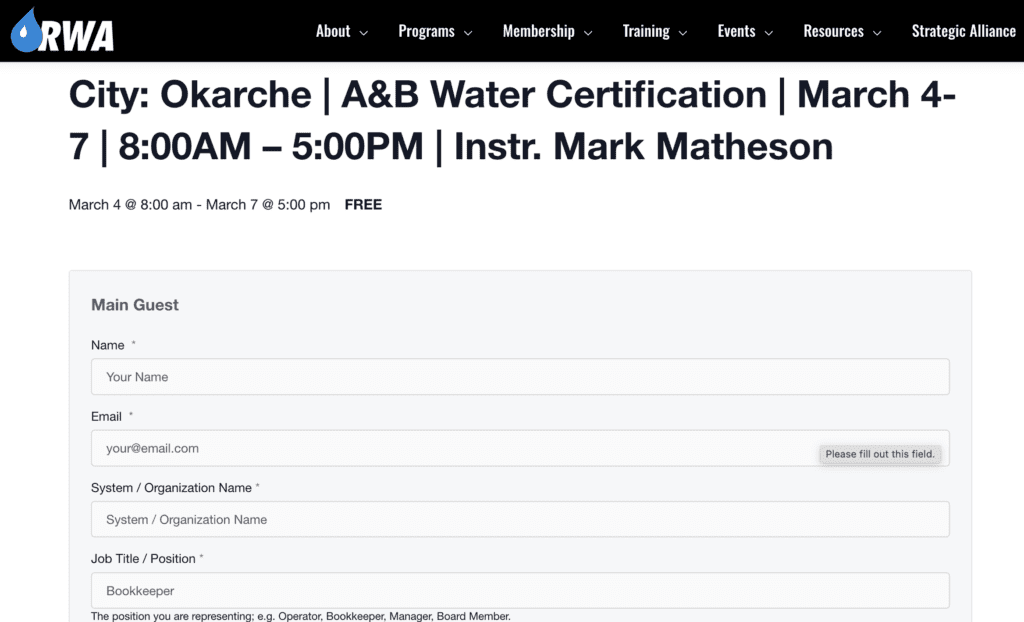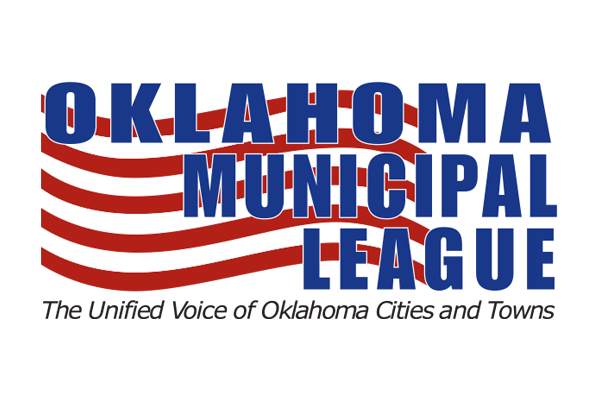Oklahoma Rural Water Association is a non-profit organization whose purpose is to provide technical assistance and training to water and wastewater system personnel with day-to-day operations, maintenance and management problems. Learn more…


© Oklahoma Rural Water Association. All rights reserved.
Powered by Rural Water Impact